Ensuring the fan runs on my HP ProBook 6450b laptop
I have an HP ProBook 6450b laptop which runs Ubuntu 12.10 and Windows 7.
It had a tedious and potentially expensive problem: when running Linux,
the CPU fan would fail to turn on until the CPU temperature reached
105℃. This was dangerously hot. I wrote about the problem in detail on
the Ubuntu Forum,
including links to my conversations on the linux-acpi kernel list.
After spending about a month trying to find a software fix for this problem, I decided it was time to get the soldering iron out to fix the problem. Here’s what I did:
- I followed the official HP guide for removing the keyboard (it’s really easy).
- There are three wires running from the motherboard to the CPU fan:
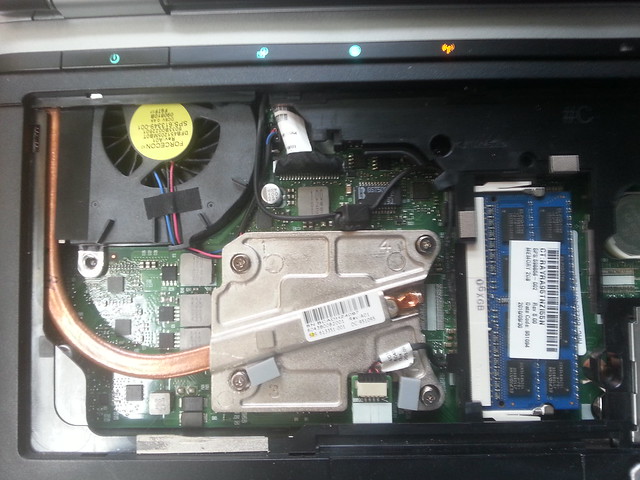
- I cut the blue wire and left it disconnected.
- I cut the red wire and tinkered with different resistors spliced
into the red wire. I searched for a fan speed which would be quiet
but produce significant cooling:
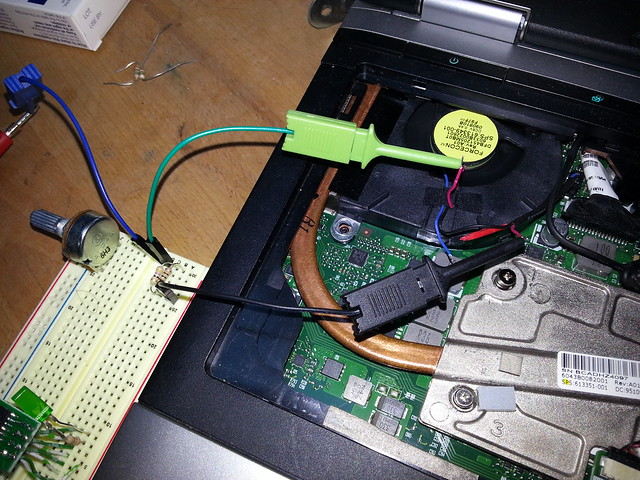
- I settled for two resistors in parallel:

- One resister was a 47Ω (yellow, purple, black) the other was a 470Ω (yellow, purple, brown) giving a final resistance of 42.7Ω.
- The finished product (not very tidy but it works!).

(disclaimer: I’m not even vaguely qualified to tinker with laptop hardware. I’m just some dude from the internets. I hacked together a solution which worked for me and I’ve done my best to report what I did in the hopes that this solution might work for others. If you break your laptop trying to follow these steps then I’m sorry but I can’t be held responsible.)
